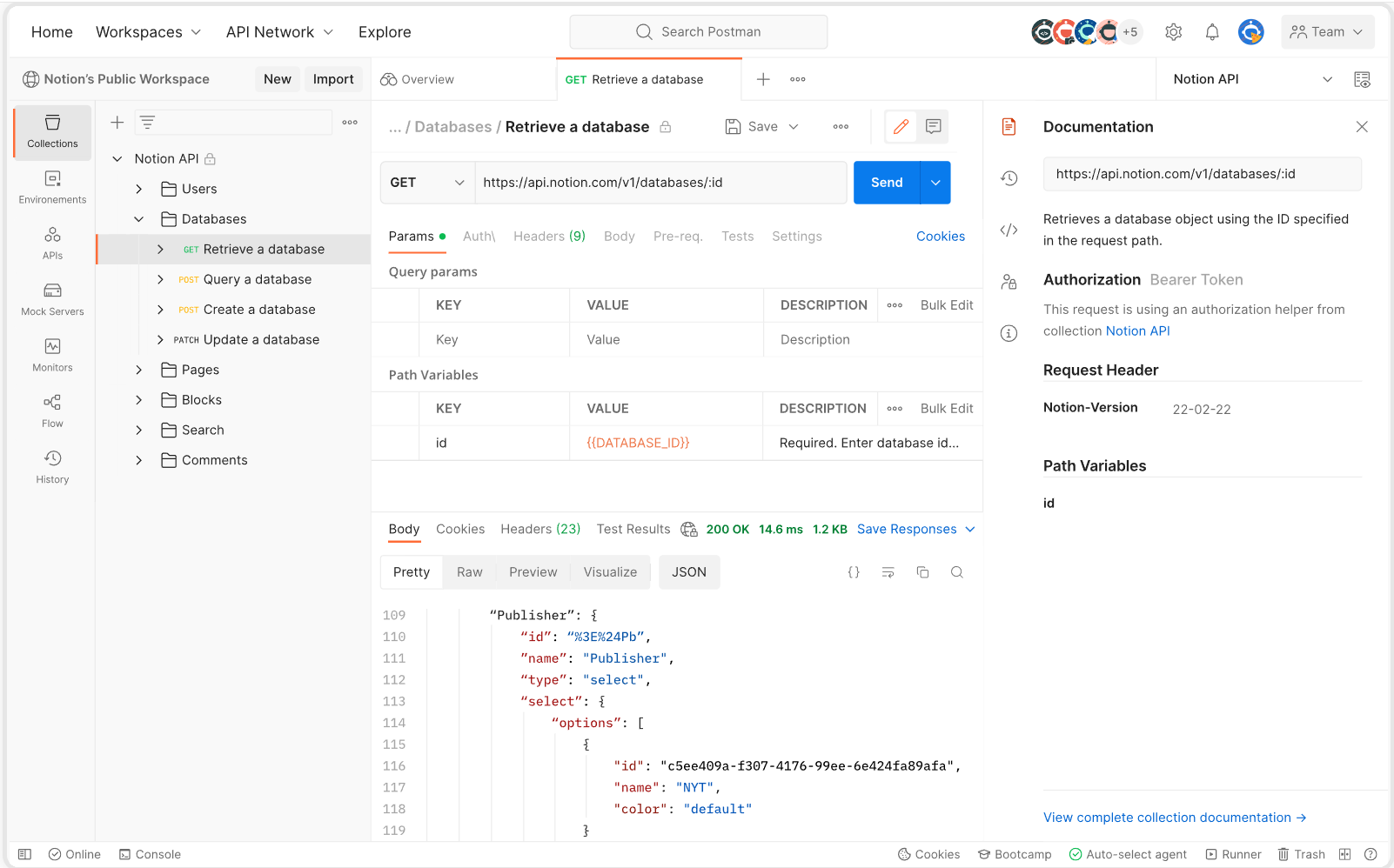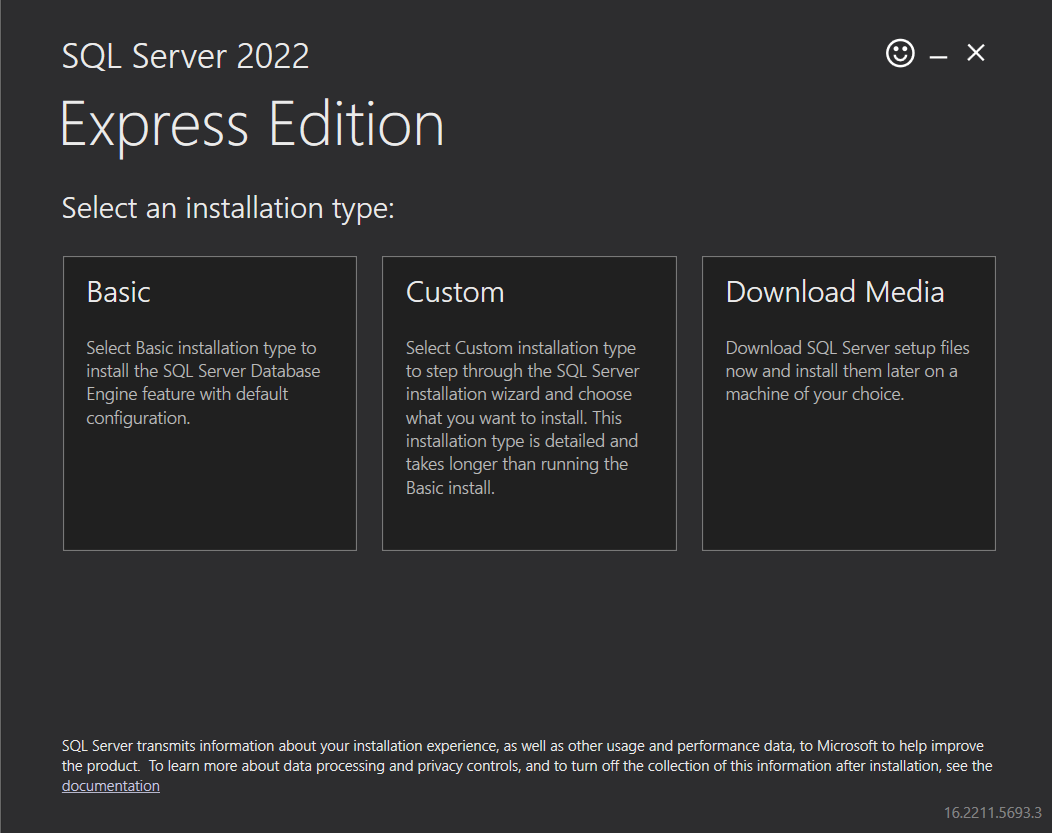Angular Commands Cheat Sheet

This Angular commands cheat sheet will help you get started using the Angular CLI (Command Line Interface). Creating components Create a component The above command will create a new folder in the src/app/ directory named Cities and within the new folder create four component files. The command will also modify the app.module.ts file by registering…