In this first part of, “Beginning Web Development with ASP.Net Core & Client-Side Technologies“, we are going to start to lay the foundation of your web development knowledge.
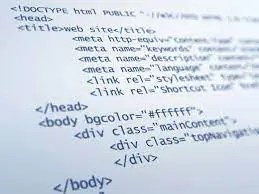
First we are going to learn the basics of HTML and what it is all about.
Along the way we will delve into some JavaScript and CSS (Cascading Style Sheets).
We will also learn about some client side libraries called Bootstrap and jQuery.
Bootstrap will make it easier to work with CSS and make it more consistent across different browsers.
jQuery will do the same for JavaScript.

These technologies are the nut and bolt pieces of knowledge you will need to follow the rest of the book once we start getting into dynamic frameworks in Part 2 and beyond.
If you are already familiar with basic web development technologies like HTML, CSS, JavaScript, Bootstrap, and jQuery, then feel free to skip ahead to Part 2 and start learning about ASP.Net Core. Or feel free to go through this first part and see what new insights you can pickup.
