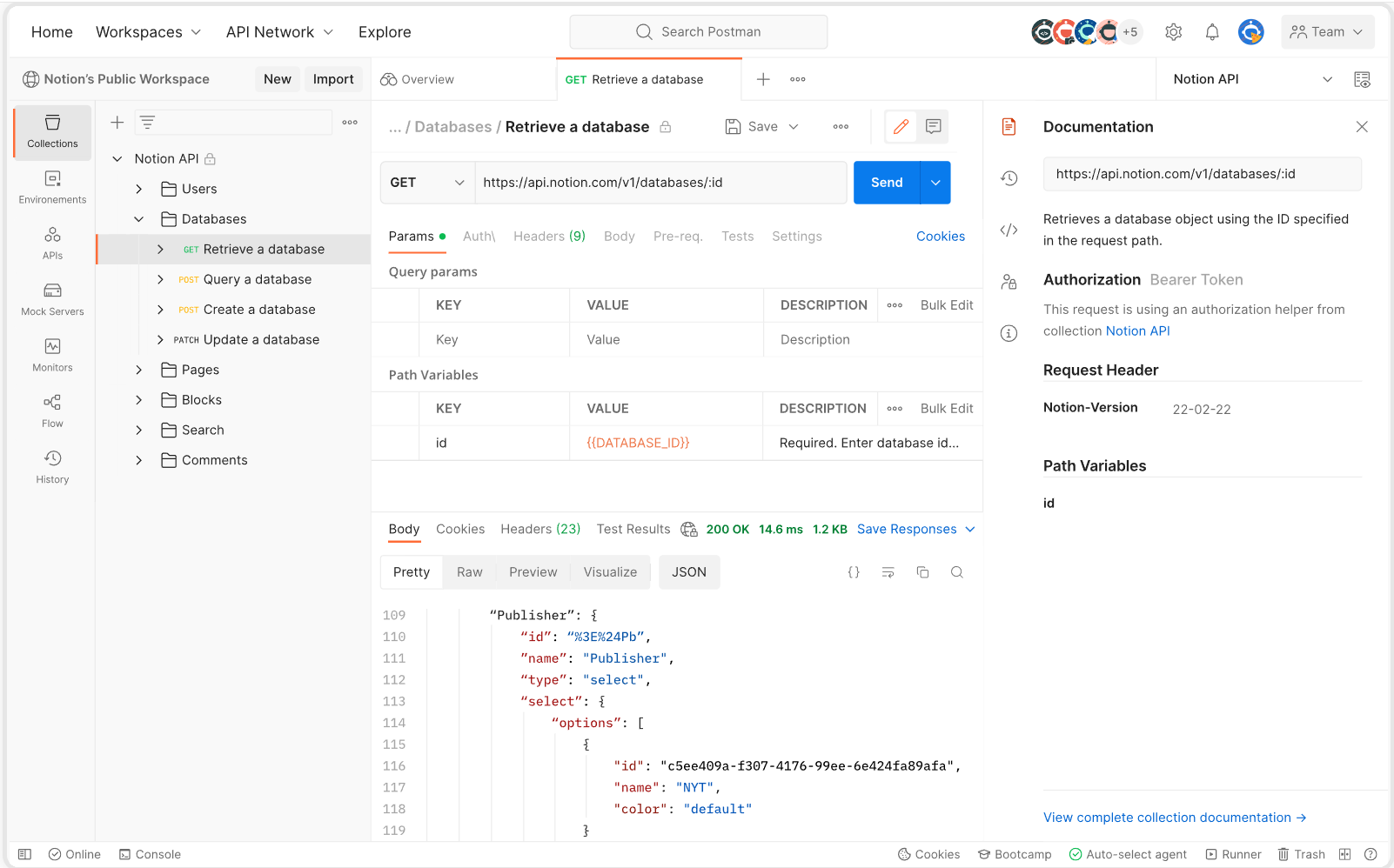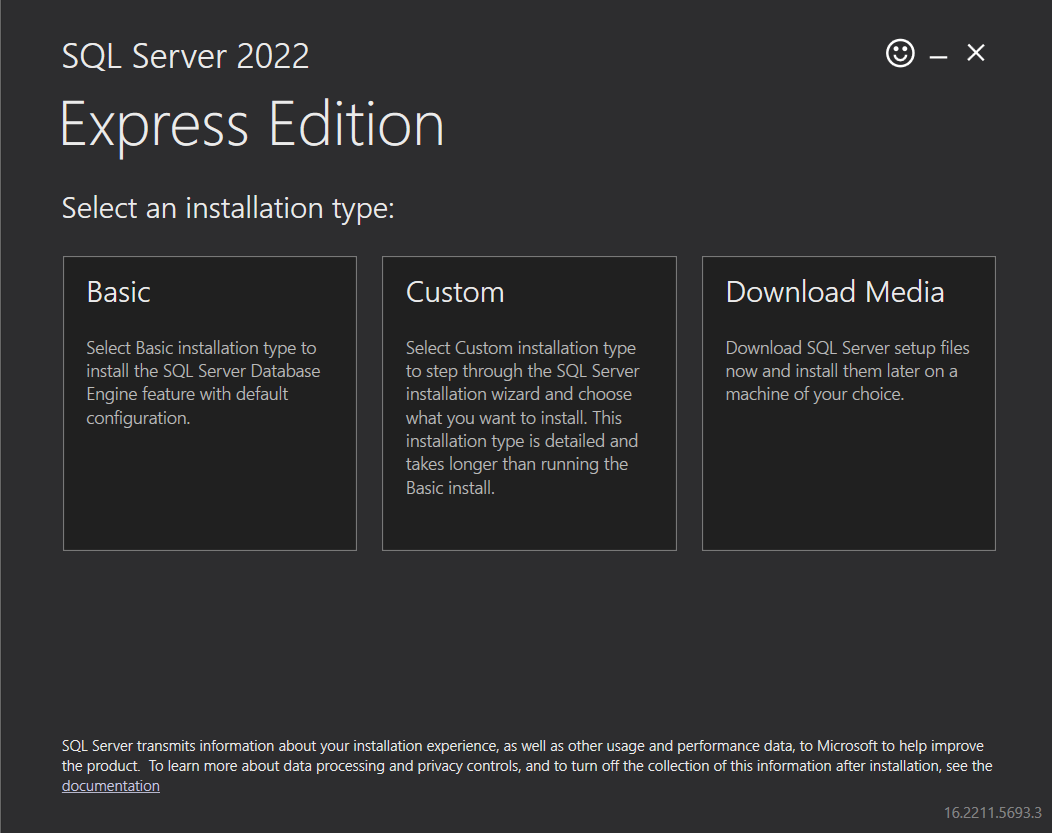Postman is a great tool for testing your Web API Rest Services as you build them. It’s easy to test get operations from your browser. But it is more difficult to test post, put, and delete operations. Postman gives us an easy way to do this and it is very quick and easy install.
Download Postman
Go to the following link and click the “Windows 64 bit” download button. You can also try the web version if you prefer.

Run the installation
From the downloads folder right click the file named “Postman-win64-Setup.exe” and choose “Run as administrator” from the context menu.

Open Postman
Double click the Postman shortcut the installation creates on your desktop.

Test an API Rest Service
In the screenshot below you can see a GET operation to the Cities API was called and returned a Status of 200 OK along with a collection of cities nicely formatted in JSON format.